Running PHP tests with the highest and lowest dependencies
Recently, we added support for the system configuration on Windows to amphp/dns. While we had Travis running for a long while, Travis doesn’t offer Windows builds. I knew AppVeyor was a thing, but I couldn’t find a good example for running PHP on it, so I had a look at a repository of Cees-Jan Kiewiet. Following that repository, we have running tests on Windows now.
If you want to know more about running tests on Windows for PHP, Cees-Jan Kiewiet got you covered.
Note: If you’re trying to setup PHP on AppVeyor following that blog post just now, you might have to change appveyor-retry cinst to appveyor-retry cinst --ignore-checksums for now.
The configuration we use for AppVeyor, tests for the lowest and highest dependencies on every version to ensure your dependency constraints are strict enough. It’s something we didn’t do on Travis, yet. This is how the environment section looks like for AppVeyor:
environment:
matrix:
# - dependencies: lowest
# php_ver_target: 5.5
- dependencies: lowest
php_ver_target: 5.6
- dependencies: lowest
php_ver_target: 7.0
- dependencies: lowest
php_ver_target: 7.1
# - dependencies: highest
# php_ver_target: 5.5
- dependencies: highest
php_ver_target: 5.6
- dependencies: highest
php_ver_target: 7.0
- dependencies: highest
php_ver_target: 7.1
PHP 5.5 is currently commented out because of an open issue for Chocolatey. As you can see, adding a version requires adding four lines instead of one. I have not found a way to change that for AppVeyor, but it’s possible on Travis.
Cees-Jan Kiewiet covered how to get it running on Travis in a similar way to AppVeyor, but there’s a better way.
Travis supports a proper matrix that can be combined with the PHP versions.
php:
- 7.0
- 7.1
- nightly
env:
matrix:
- DEPS=lowest
- DEPS=highest
install:
- if [ "$DEPS" = "lowest" ]; then composer update -n --prefer-source --prefer-lowest; fi;
- if [ "$DEPS" = "highest" ]; then composer update -n --prefer-source; fi;
- composer show
This will run six jobs on Travis.
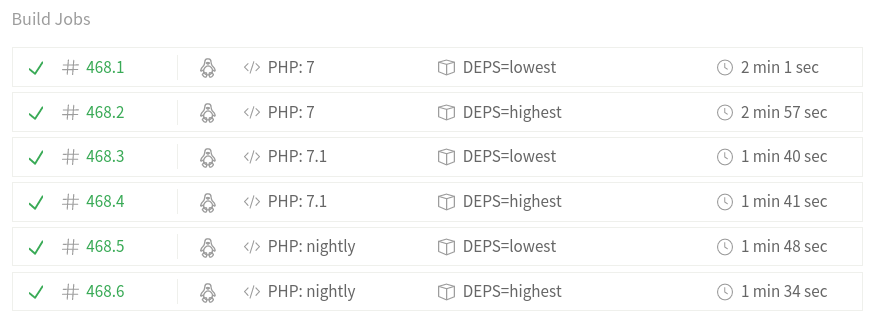
Note that Travis CPU time isn’t unlimited as already noted in Cees-Jan Kiewiet’s blog post. If you support a lot of PHP versions (you should not), you might want to use Travis’ include or exclude options instead of additionally to exclude certain versions.